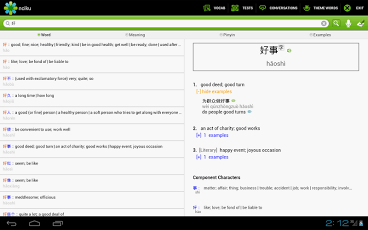Old nciku (Updates Only) 3.3.6
Paid Version
Publisher Description
To purchase this app, please search for 'nciku chinese dictionary' in Google Play.If you don’t have access to paid Google Play apps, then visit our website at tool.nciku.com/androiddictionaryThis app is actually identical to the new app in every aspect except the name, and will continue to be updated at the same time as the new version. We changed it because the package ID of the old app was based on the outsourcing company that made the original (and very buggy) version of the nciku dictionary, and this can’t be changed even though the app has been completely rewritten.NOTES: - You will have to re-download the dictionary data after installing this update. This is a very large file (>100MB) so please connect to WiFi before updating - Unless you re-download the data file, the updates don't delete the words in 'My Viewed Words'.Previous versions:3.3: Split-screen view for tablet mode; Automatic search for pinyin when there are no matching ‘words’ results; Theme Words & Conversations from the nciku website, with audio pronunciation for conversations; Automatically search for selected text in your clipboard; Improved result order in meaning search3.2: sentence mode, pre-built HSK and CET vocab lists3.1: entry/example audio, voice search3.0: handwriting, stroke animations, example search, flashcards etc
About Old nciku (Updates Only)
Old nciku (Updates Only) is a paid app for Android published in the Other list of apps, part of Home & Hobby.
The company that develops Old nciku (Updates Only) is nciku.android. The latest version released by its developer is 3.3.6. This app was rated by 1 users of our site and has an average rating of 5.0.
To install Old nciku (Updates Only) on your Android device, just click the green Continue To App button above to start the installation process. The app is listed on our website since 2012-10-31 and was downloaded 95 times. We have already checked if the download link is safe, however for your own protection we recommend that you scan the downloaded app with your antivirus. Your antivirus may detect the Old nciku (Updates Only) as malware as malware if the download link to com.com2us.testnciku is broken.
How to install Old nciku (Updates Only) on your Android device:
- Click on the Continue To App button on our website. This will redirect you to Google Play.
- Once the Old nciku (Updates Only) is shown in the Google Play listing of your Android device, you can start its download and installation. Tap on the Install button located below the search bar and to the right of the app icon.
- A pop-up window with the permissions required by Old nciku (Updates Only) will be shown. Click on Accept to continue the process.
- Old nciku (Updates Only) will be downloaded onto your device, displaying a progress. Once the download completes, the installation will start and you'll get a notification after the installation is finished.